Making Google App Password Guide
You Are Welcome! This Tip Shows You How to Generate a Google App Authentication Password.
And this process is needed for All the Apps that Not Supports the Google Two-Steps Authentication.

-
First Choose Manage Google Account
From the Top-Right Corner Drop-Down. -
Then Search for ‘App Passwords
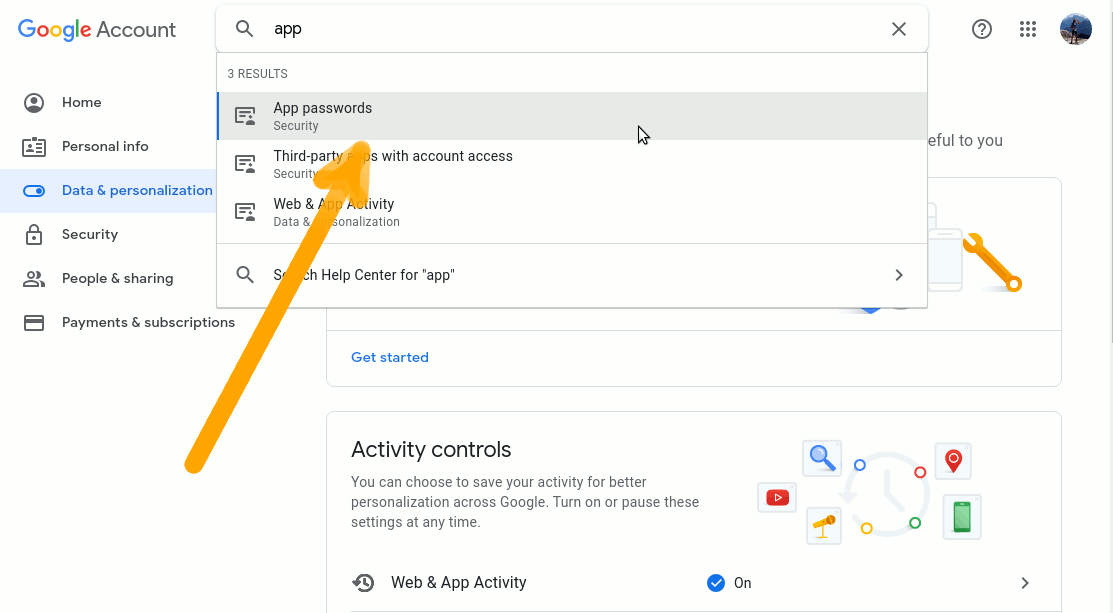
-
Then Create App Password
This is an One Time Pass and so you Don’t Need to Store it: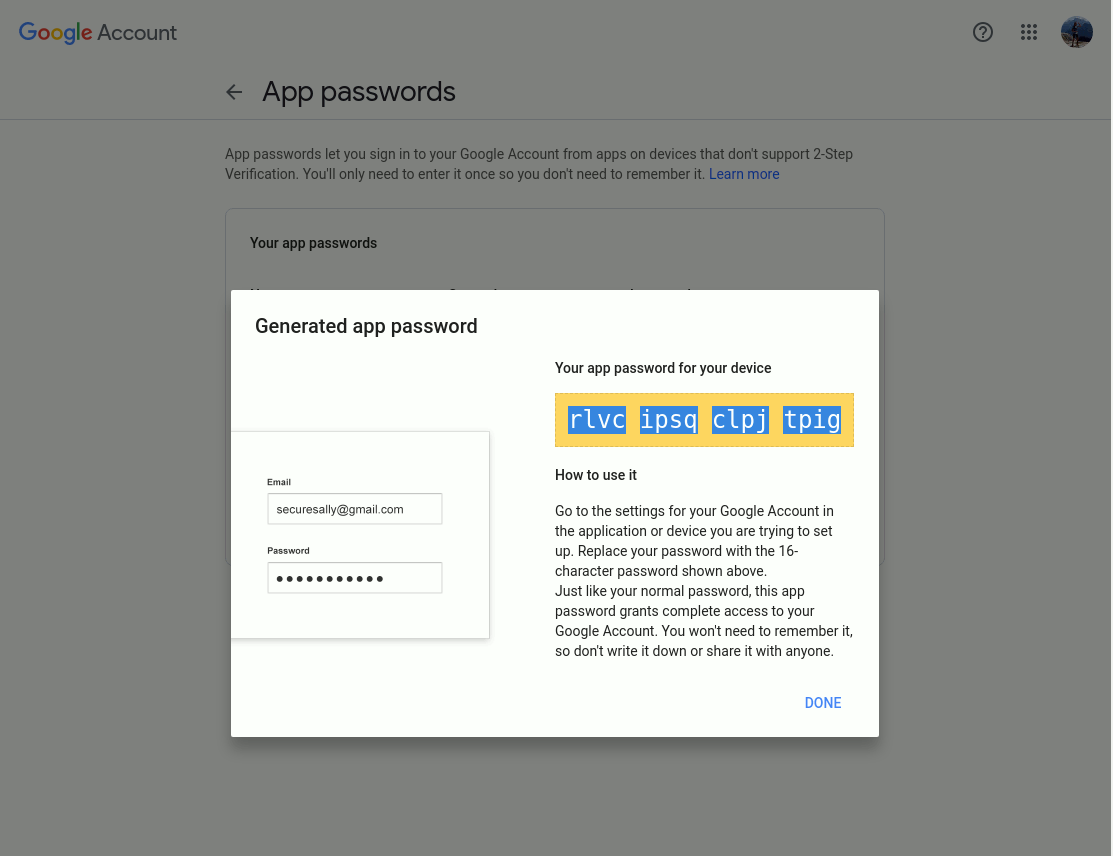
Finally, Use it as the Authentication Password on Apps like GMail.